Best Document Scanner Apps 2024 for Android
In today’s world, smartphones have become indispensable devices that play an important role in our daily lives. These Best Document Scanner Apps of 2024 for Android advanced tools have transformed the way we communicate, entertain ourselves, and even handle various tasks. One such task that has been revolutionized by smartphones is document scanning.

With the availability of powerful scanning apps, any smartphone can now double up as a portable copier. In this article, we will present a comprehensive list of “Top 10 Best Document Scanner Apps for Android” that will enhance your scanning experience.
Microsoft Lens – PDF Scanner
Microsoft Lens (formerly known as Microsoft Office Lens) is an all-in-one document-scanning app. This app allows you to capture and digitize various types of documents easily. Whether you want to scan receipts, business cards, whiteboards, or even handwritten notes.

Microsoft Lens app offers a reliable and efficient solution. Furthermore, you can convert images into various file formats. With just a few taps, you can transform your scanned documents into PDF, Word, PowerPoint, and Excel files.
CamScanner – Scanner App to Scan
CamScanner is a widely popular scanner app to scan documents. This app offers a user-friendly interface and an extensive range of features to enhance your document scanning experience.

You can optimize the scan quality of your documents with its automatic document cropping and image enhancement capabilities. By using the CamScanner app, you can easily share documents with others through social media, email attachments, or sending the link to the documents.
Simple Scan – PDF Scanner App
Simple Scan is a superb application that allows you to effortlessly scan documents, photos, receipts, reports, and many more. Its user-friendly interface and intuitive design make it accessible to individuals from all walks of life. However, you can use this Easy Scanner app in offices, schools, homes, and at any place you want.

Adobe Scan: PDF Scanner, OCR
Adobe Scan is a powerful document scanning app, developed by Adobe, a famous name in the field of digital document solutions.
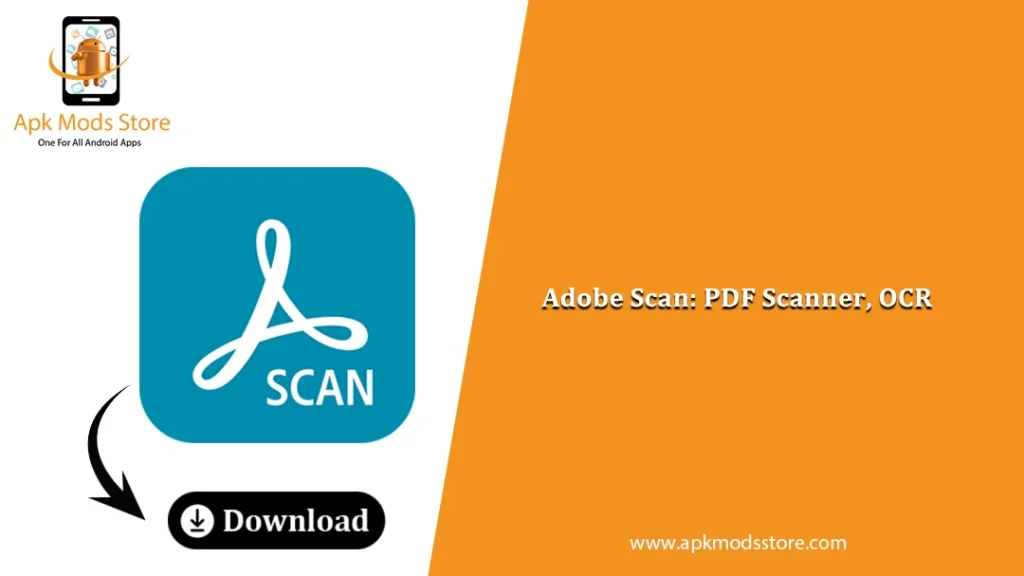
Adobe Scan app employs intelligent Optical Character Recognition (OCR) technology, that enables you to convert scanned documents into editable and searchable files. Moreover, this app allows you to sync and access your scanned documents across different devices.
SwiftScan: Scan PDF Documents
SwiftScan is a feature-packed mobile scanner app for documents and QR codes. It allows you to create high-quality PDF scans or JPG scans with just one click.

With this app, users can quickly send files via email or upload them to Google Drive, Dropbox, Evernote, and other cloud services. As well as, you can apply color, grayscale, or black & white filters and enhance your scans.
iScanner – PDF Scanner App
iScanner is a top-rated scanning tool that takes document digitization to a whole new level. Its seamless document management capabilities, including tagging, cloud storage integration, and OCR, offer unparalleled convenience and accessibility. Get ready to unlock the full potential of document digitization with the iScanner app!

vFlat Scan – PDF Scanner, OCR
vFlat Scan emerges as an exceptional PDF scanning application, providing users with unlimited scanning without annoying watermarks or intrusive advertisements.

The text recognition feature of the vFlat app allows you to convert scanned images into text. It is a free-to-use pdf scanner that turns images taken with a mobile phone into high-quality PDF or JPG images.
Clear Scan – PDF Scanner App
If you want to scan bills, receipts, magazines, or class notes, Clear Scan is the ultimate solution for you. With its advanced features and user-friendly interface, the Clear Scanner app has emerged as one of the best PDF scanner apps available.

It allows you to quickly capture high-quality scans and convert them into PDF or JPEG format, enabling easy sharing and storage of your important documents.
Genius Scan – PDF Scanner
Genius Scan is a versatile document scanner app in your pocket. It offers advanced features that can help you to quickly scan your paper documents. Genius Scan app also supports batch scanning, allowing you to scan multiple pages in one go.

Genius Scan – PDF Scanner offers various export options, including email, cloud storage, and integration with other apps like Dropbox and Evernote.
Fast Scanner – PDF Scan App
Fast Scanner sets itself apart by its remarkable scanning speed and unparalleled accuracy. It offers a comprehensive suite of editing and collaboration tools, empowering users to enhance scanned documents effortlessly.

From adjusting brightness and contrast to cropping and rotating pages, Quick Scanner provides versatile editing capabilities. With its real-time document collaboration features, including annotation and comment sharing, teams can work together seamlessly, irrespective of geological barriers.
Conclusion
Document Scanner apps have transformed the way we scan and manage documents using our smartphones. The Best Document Scanner for Android mentioned above offers a wide range of features and functionalities to enhance your scanning experience.
Whether you’re a student, professional, or simply looking to digitize your important documents, these apps provide the convenience, efficiency, and organization you need. Choose the app that best suits your requirements and take advantage of the powerful document scanning capabilities offered by your smartphone.
